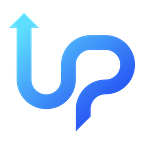Enhancing WordPress with AlpineJS: A Lightweight Approach to Interactive Elements
Introduction
WordPress, a versatile web content management system (CMS), has continuously evolved since its inception as a blogging platform. Over the years, it has expanded its capabilities to cater to various web content needs, ranging from traditional websites to complex e-commerce platforms and learning management systems. With its extensive plugin ecosystem, developers can extend WordPress functionalities to meet specific requirements.
While WordPress excels at creating static web pages, dynamic and interactive experiences often require the use of JavaScript frameworks. One such powerful yet lightweight tool is Alpine.js. This unobtrusive JavaScript library seamlessly integrates with WordPress, offering a pragmatic approach to adding interactivity without sacrificing performance or simplicity.
Alpine.js: A Minimalist Powerhouse
Alpine.js is a JavaScript framework designed for simplicity. Unlike larger frameworks, it focuses on adding interactivity without the complexity. This makes it ideal for projects where performance and a clean codebase are essential. Alpine.js avoids the need for build tools or complex setups, making it perfect for quick wins.
Benefits of Integrating Alpine.js with WordPress
There are several advantages to using Alpine.js with WordPress:
- Lightweight and Performant: Alpine.js adds interactivity without significant code bloat, ensuring fast loading times and a smooth user experience. This can lead to improved SEO and higher user engagement.
- Easy Integration: Alpine.js integrates smoothly with WordPress themes and plugins thanks to its simple syntax and existing JavaScript library compatibility. Developers can add interactive features without major codebase changes, saving time and effort.
- Enhanced User Experience: By introducing interactive elements like dynamic forms, modal dialogues, and live search, Alpine.js improves user engagement and satisfaction. This can lead to increased conversion rates and better overall user experience.
- Reduced Complexity: Alpine.js prioritises ease of use. Developers can achieve complex interactions with minimal code, making learning and maintenance easier in the long run. This can save development time and resources in the future.
Important Alpine.js Directives
Here are some key Alpine.js directives that demonstrate its power and ease of use:
- x-data: This directive defines reactive data properties within your Alpine.js components. It allows you to store and manipulate data used by your interactive elements.
HTML
<div x-data="{ isOpen: false }">
<button @click="isOpen = !isOpen">Toggle Content</button>
<div x-show="isOpen">This content is hidden by default and toggled on click.</div>
</div>- x-show: This directive controls the visibility of an element based on a reactive data property. In the above example, the content is only shown when
isOpenistrue. - x-model: This directive provides two-way data binding for form elements like input fields and text areas. It simplifies keeping your form data in sync with the UI and vice versa.
HTML
<input type="text" x-model="name" placeholder="Enter your name">
<p>Hello, {{ name }}!</p>- x-on: This directive binds event listeners to DOM elements. It allows you to execute JavaScript code in response to user interactions like clicks, hovers, or form submissions.
HTML
<button x-on:click="alert('Button Clicked!')">Click Me</button>- x-text: This directive sets the text content of an element based on a reactive data property or JavaScript expression.
HTML
<span x-text="counter">0</span>
<button @click="counter++">Increment</button>These are just a few examples, and Alpine.js offers many more directives for various functionalities. Its simple syntax makes it easy to learn and integrate into your WordPress projects.
Integration Options for Alpine.js with WordPress
There are several ways to integrate Alpine.js with WordPress, each with its own advantages:
- Direct Inclusion:
This method is suitable for small-scale use cases where Alpine.js is only needed for specific components within a theme or plugin. Here’s how to do it:
- Locate your theme’s functions.php file (for theme integration) or plugin’s main file.
- Use the
wp_enqueue_scriptfunction to include the Alpine.js library. Here's an example:
PHP
function enqueue_alpine_script() {
wp_enqueue_script( 'alpinejs', 'https://unpkg.com/alpinejs@3.x.x/dist/alpine.min.js', array(), '3.x.x', true );
}
add_action( 'wp_enqueue_scripts', 'enqueue_alpine_script' );This code snippet enqueues the Alpine.js library from a CDN with version 3.x.x. Replace “3.x.x” with the specific version you want to use.
Write your Alpine.js code directly in your theme files (for theme integration) or plugin templates, targeting the specific elements where you want interactivity.
- Enqueueing Scripts:
This method is ideal for integrating Alpine.js across your entire WordPress site or specific sections. It ensures proper dependency management and avoids conflicts with other scripts. Here’s how:
- Follow steps 1 and 2 from the “Direct Inclusion” method to enqueue the Alpine.js library.
- Use conditional tags (optional) to load Alpine.js only on specific pages or templates where it’s needed. For example:
PHP
if ( is_page_template( 'my-custom-template.php' ) ) {
// Enqueue Alpine.js script here (code from step 1 & 2)
}Gutenberg Blocks (Optional):
If you’re using WordPress with the Gutenberg block editor, you can potentially leverage it for Alpine.js integration. This approach involves creating custom Gutenberg blocks that utilise Alpine.js for interactivity within the block itself.
- Important Note: While technically possible, integrating Alpine.js directly within Gutenberg blocks is still an emerging approach. There might be limitations or compatibility issues to consider. It’s recommended to research and test this method thoroughly before implementing it in a production environment.
Replacing jQuery with Alpine.js (Frontend Only)
If you’re currently using jQuery in your WordPress themes for interactive elements, Alpine.js can be a compelling alternative for the frontend. Here’s why:
- Smaller Footprint: Alpine.js is significantly lighter than jQuery, leading to faster loading times and improved website performance.
- Simpler Syntax: Alpine.js uses directives and attributes for interactivity, offering a cleaner and more concise approach compared to jQuery’s code structure.
- Modern JavaScript: Alpine.js leverages modern JavaScript features, promoting better code maintainability and compatibility with future advancements.
While Alpine.js offers compelling advantages over jQuery, there are some downsides to consider before replacing it entirely in your WordPress frontend:
- Learning Curve: If your team is comfortable with jQuery, there will be a learning curve associated with Alpine.js syntax and directives.
- Plugin Ecosystem: jQuery has a vast ecosystem of plugins, while Alpine.js is still growing. You might need to find alternative solutions or write custom code for functionalities previously achieved with jQuery plugins.
- Backward Compatibility: If your theme relies heavily on jQuery and caters to older browsers, a complete switch to Alpine.js might introduce compatibility issues. Thorough testing is crucial.
Disabling jQuery in the Frontend
To disable jQuery in the frontend while keeping it in the admin, you can leverage the wp_scripts function and conditional tags. Here's how:
PHP
function dequeue_jquery_frontend() {
if ( !is_admin() ) { // Check if it's not the admin area
wp_dequeue_script( 'jquery' );
}
}
add_action( 'wp_enqueue_scripts', 'dequeue_jquery_frontend', 100 ); // Priority 100 ensures it runs after core scripts are enqueuedThis code snippet checks if the current page is not the admin area using is_admin(). If it's not the admin, it dequeues the default jQuery script
Migrating from jQuery to Alpine.js
Transitioning from jQuery to Alpine.js for frontend functionalities requires careful planning and execution. Here’s a general approach:
- Identify jQuery Dependencies: Start by auditing your theme’s code to pinpoint all functionalities currently relying on jQuery in the frontend.
- Gradual Replacement: It’s recommended to replace jQuery functionalities one by one. Begin with simpler interactions and gradually progress towards more complex ones
Choosing the Right Method
The best integration method depends on your project’s needs and comfort level. For small, targeted interactions, direct inclusion might be sufficient. For larger projects or managing Alpine.js usage across your site, enqueueing scripts offers a more robust approach.
Conclusion
WordPress has become a powerful platform for creating dynamic and engaging websites. While plugins offer extensive functionality, Alpine.js emerges as a lightweight JavaScript framework that seamlessly integrates with WordPress. Its focus on simplicity and performance makes it ideal for adding interactivity without compromising website speed or code complexity.
Key Takeaways
Alpine.js Benefits:
- Lightweight and performant for fast loading times.
- Easy integration with existing WordPress themes and plugins.
- Enhanced user experience through interactive elements.
- Reduced complexity with a focus on clean and maintainable code.
Integration Options:
- Direct Inclusion: Suitable for small-scale use cases within themes or plugins.
- Enqueueing Scripts: Ideal for integrating Alpine.js across your entire site or specific sections, ensuring proper dependency management.
- Gutenberg Blocks (Optional): Potential for creating custom Gutenberg blocks with Alpine.js for interactivity within the block itself (still an emerging approach).
Replacing jQuery with Alpine.js (Optional):
- Advantages: Smaller footprint, simpler syntax, modern JavaScript.
- Considerations: Learning curve, plugin ecosystem, backward compatibility.
Choosing the Right Method
The ideal integration method depends on your project’s specific needs.
- Direct Inclusion: For small, targeted interactions.
- Enqueueing Scripts: For larger projects or managing Alpine.js usage across the site.
Considering a Migration from jQuery
If you’re currently using jQuery for frontend interactivity, Alpine.js presents a compelling alternative. However, a migration requires careful planning:
- Identify jQuery Dependencies: Audit your theme’s code to pinpoint functionalities relying on jQuery.
- Gradual Replacement: Start with simpler interactions and gradually replace more complex ones. This minimises risks and ensures a smooth transition.
The Future of Alpine.js with WordPress
Alpine.js is a rising star in the WordPress development landscape. Its simplicity and performance make it a valuable tool for creating interactive experiences. As the framework matures and its ecosystem grows, we can expect even deeper integration with WordPress, offering developers a powerful and efficient way to build dynamic and engaging websites.
This article is written by Zakaria, Upscalix Fullstack Developer.